
Choosing Incident Management Software in 2021
Despite the many advancements of workplace procedures and safety management, workplace incidents – both fatal and non-fatal – are still on the rise. In 2018, the Association of Workers’ Compensation Boards of Canada (AWCBC), estimated over 260,000 Lost Time Claims and 1,000 fatalities occurred at Canadian worksites. Concerning Canadian employers is the fact that both fatal and non-fatal incidents have continually risen since 2015. In addition, when it comes to Lost Time Claims, reported figures are not a one-to-one relationship with safety incidents. Lost Time Claims actually encompass “accepted time-loss injuries” – or incidents where an individual is compensated for an injury itself or loss of wages. In these cases, minor incidents or those only requiring first aid treatment are not included. When considering all incidents, the numbers are much higher. Construction, Manufacturing, and Transportation industries are particularly at risk of incidents and accidents – especially fatal ones. Choosing the appropriate incident management software can help to protect your employees, and your company, in 2021.
Selecting Incident Management Software
If your company is looking to trace, limit, and study incidents that happen at work, the right Incident Software can satisfy this need. Incident software is a necessary tool to keep your workers safe, and for avoiding expensive compensation claims and any missed employee time from a serious incident. In order to maximize the potential of any incident management software, ensure that it is mobile-friendly, intuitive, and user-friendly, can provide robust reporting, is easily integrated into other systems, and can provide automatic alerts.
Here are few features that are in all the best incident management software systems…
Mobile-Friendly
Today, tablets, smartphones, and cell phones are integral to how we go about our lives. Mobile devices recently have moved into the workplace, including the use of incident software. Mobility is more than just convenience. When your company uses a reporting tool that is not mobile-friendly, it is not taking advantage of the benefits of incident reporting software. Incident reports need to be completed as quickly as possible so waiting until you can get to your computer or laptop to do so, may result in details being forgotten. Delay of incident reporting limits your teams ability to record all information and prevent future incidents.
Intuitive and User-Friendly
Simply put, if a software tool has a steep learning curve, it may cause people to avoid using it. Each team of employees varies in terms of technological expertise. It may take longer for some to become comfortable with incident software, so it needs to be both user-friendly and intuitive. The smaller the learning curve to operate the software and the more in tune it is with your reporting requirements, the more likely all employees will interact with it. This is true when it comes to reporting and tracking incidents at the workplace. Workplace incidents can be incredibly stressful for all involved, so having intuitive and user-friendly software can reduce additional stress when reporting the incident.
Robust Reporting
The engine of any incident software should be a robust reporting feature. Robust reporting can allow you to gain an overview of the incidents that have already occurred, to zero in on specific risk areas, and to build safety procedures based on data collected from the incident software. Effective reporting tools provides data you can use to compare different departments, areas, or worksites within your company to identify any risks. Once identified, you can then address risks as quickly as possible to avoid future incidents. To add this process to your company, ensure any software you select includes the capability to easily generate clear and precise reports. If a software requires you to search for this information, it should be avoided.
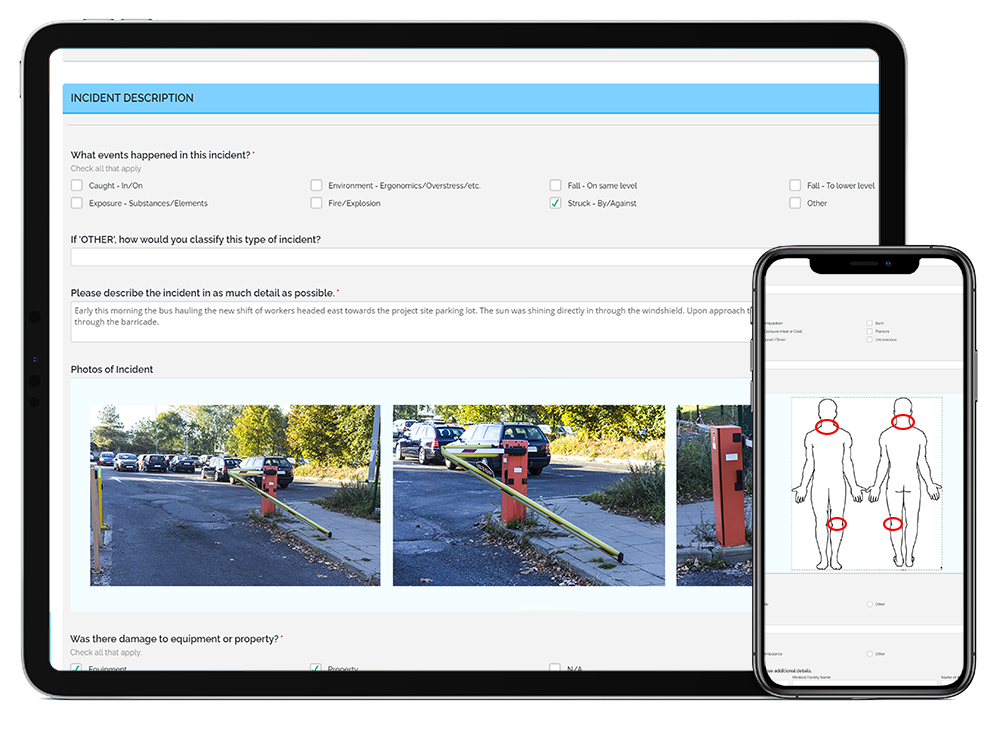
Easy Integration
When choosing software, another important consideration is how easily it will integrate with your existing tools like a learning management system, or digital forms. Finding software that already works alongside your other systems will save you the headaches of using non-compatible software. Be sure to check before you sign up for a new software that integration with your existing systems will not be an issue. If not, you might end up with an expensive software that is not being used to its full potential.
Automated Alerts and Notifications
One of the best features about using digital forms is automation. The ability to forward incident reports to supervisors and managers, while also automatically sending notifications to those who need them, can save your company valuable time. Even better, by changing to automation there is less of a chance that an employee may forget to notify others that an incident report has been completed. Keeping everyone on the same page with notifications is an important step to limiting future incidents, and this is completed through automated alerts and notifications.
Closing Summary
With fatal and non-fatal incidents continually on the rise in Canada, it is more important than ever to keep track on how your company handles workplace incidents. An incident management system is critical to your safety management and whichever software you choose needs to be compatible with mobile devices, user-friendly, easily integrable, and capable of efficient automation. Top-notch reporting features provide your company a huge advantage when tracking incidents that occur and preventing those in the future. Using these suggestions will guide you to choose the most compatible incident management software for your company, and employees, in 2021.




























