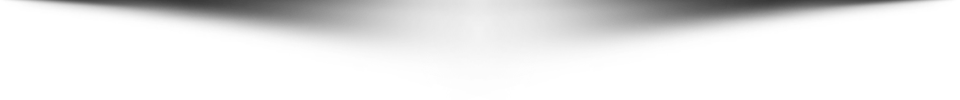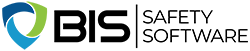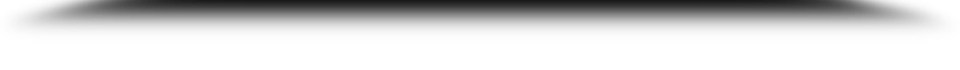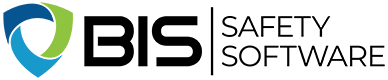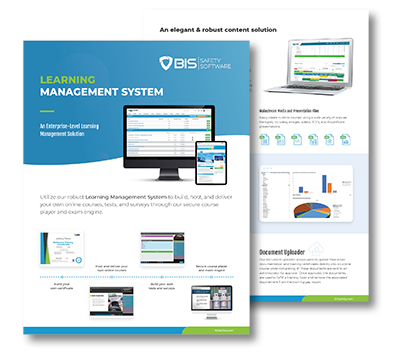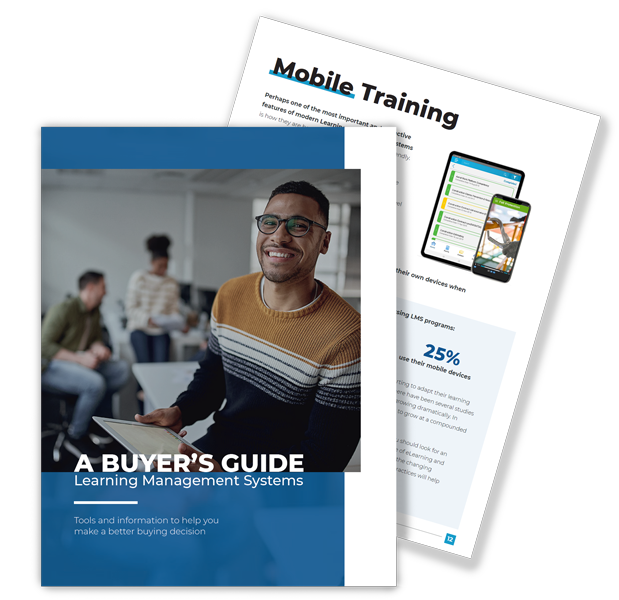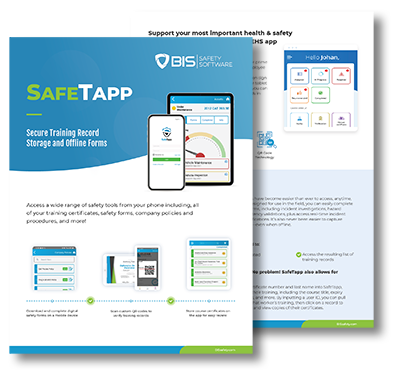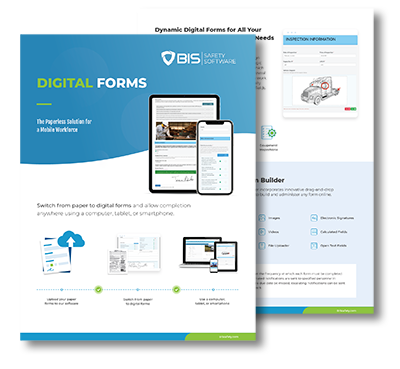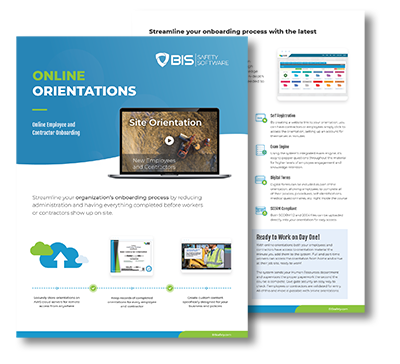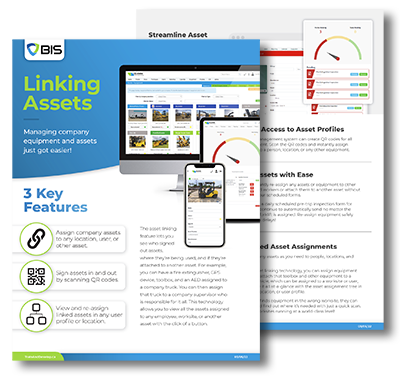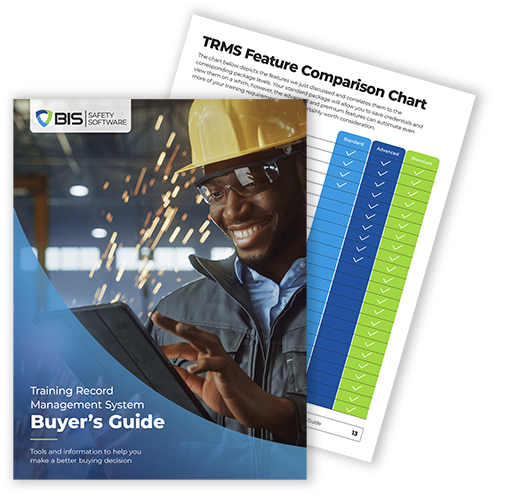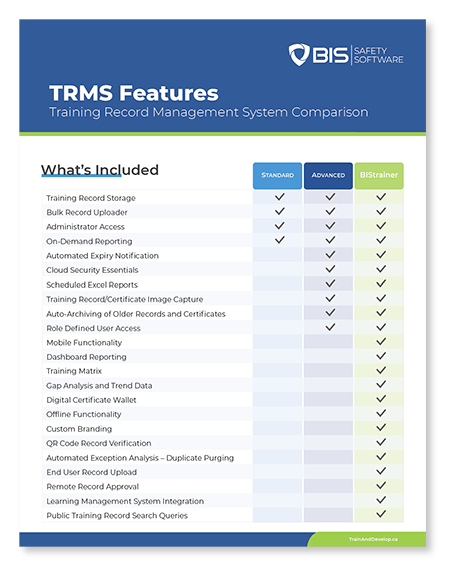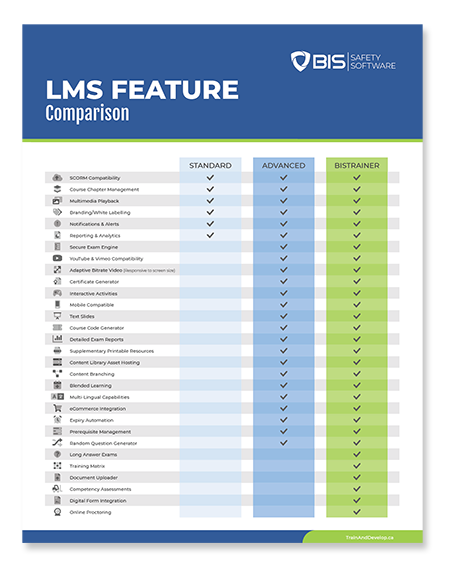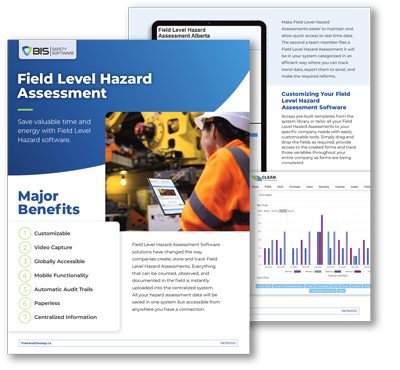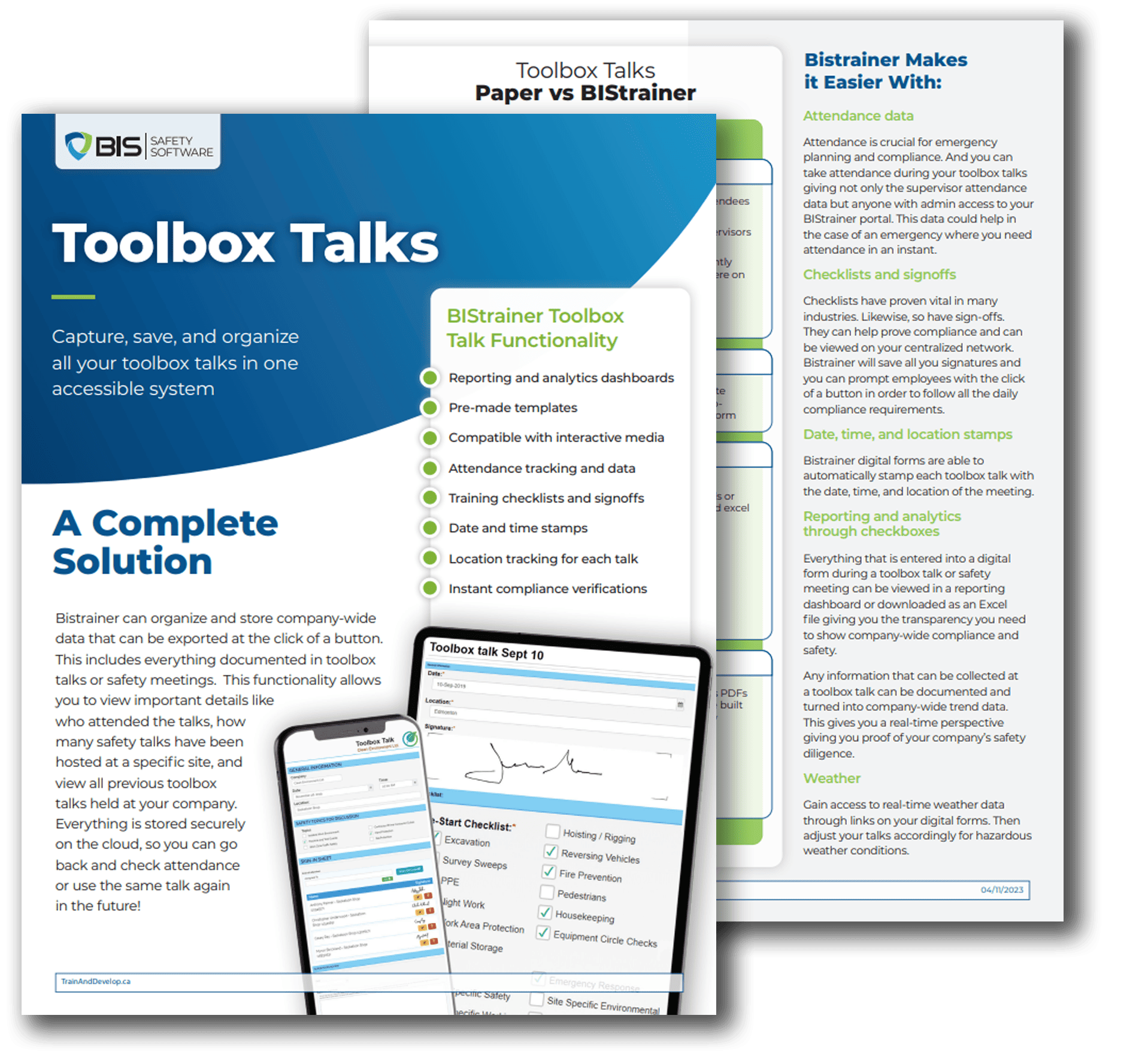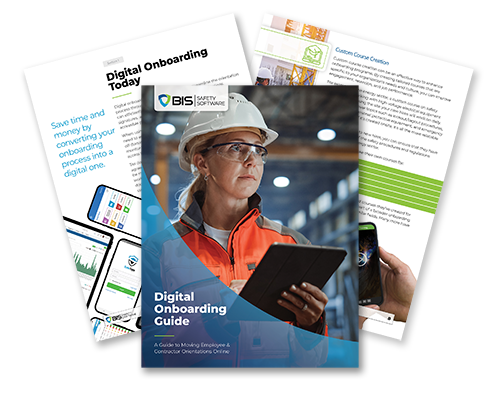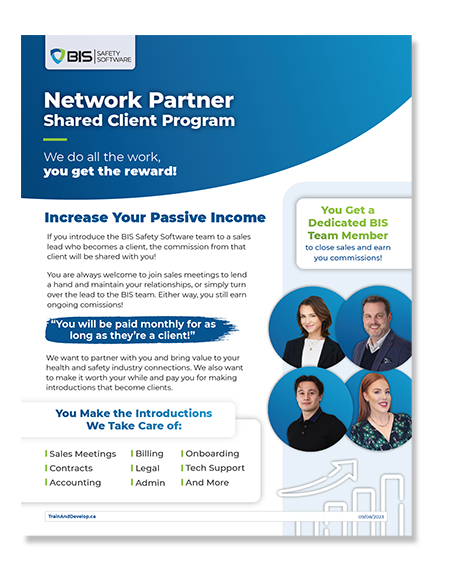https://www.bistrainer.com/store/bis-safety-software-store/productdetails/mastering-excel-2016—intermediatehttps://www.bistrainer.com/store/bis-safety-software-store/productdetails/mastering-excel-2016—intermediate
Mastering Excel 2016 Training - Intermediate
Mastering Excel 2016 Training - Intermediate Online Course Overview
If you’ve mastered Microsoft Excel 2016 then you have one of the most practical and valuable skill sets in all of modern business. A spreadsheet guru can work wonders – from organizing lists, to creating multi-layered, interactive reports, to revealing answers to business critical questions like ROI, budget allocations, tracking expenditures, and more. This course builds on your existing knowledge of Excel basics and teaches you how to manage data, charts, and tables, and how to use powerful tools such as PivotTables, Pivot Charts, Slicers, Timelines, and more.
If you learn to use Excel 2016, you will start to see how useful it is in your life – from formatting your grocery list to calculating complex ROI values. If you are comfortable with the basics of Excel, let our Microsoft Certified Trainers Barbara Evers and Christina Tankersley walk you through more useful topics about Microsoft Excel 2016
Once the course is complete, you will be able to:
- Explain the importance of named ranges
- Write nested functions
- Create and modify tables of data
- Develop visuals on your table, based on the data, using conditional formatting
- Organize large amounts of data into smaller, more specific tables using PivotTables
Mastering Excel 2016 Training - Intermediate Course Topics
This course covers the following topics:
- Working with Named Ranges and Tables
- Using Logical, Text, Date, and other Functions
- Sorting, Filtering, and Summarizing Data
- Creating PivotTables and Pivot Charts
- Using Conditional Formatting
- Adding Slicers and Timelines to Analyze Information
Universally Compatible
 This course was created using standards that will allow playback on most internet capable devices with standard web browsing capabilities including Apple’s iTouch, iPad, and iPhone, as well as most other smart phones and tablets including those with Android and Windows operating systems.
This course was created using standards that will allow playback on most internet capable devices with standard web browsing capabilities including Apple’s iTouch, iPad, and iPhone, as well as most other smart phones and tablets including those with Android and Windows operating systems.
Duration
Average Completion Time
Completion times vary depending on the number of times the information is viewed prior to finishing the course. The average completion time is 240 minutes.
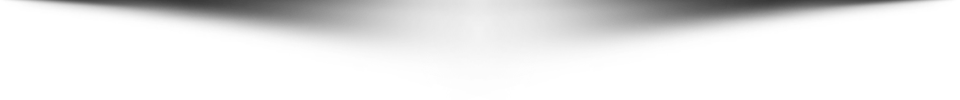
Testing
Knowledge Assessment
Testing is conducted in this online course to reinforce the information presented. You are provided three opportunities to achieve a passing mark of 80% or greater.
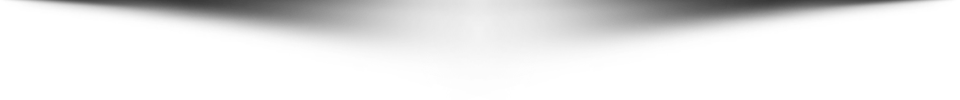
Certificate
Certificate of Completion
Upon successful completion of this course, a certificate will be available to download and print. You can access your certificate through your online account.