
How to Manage Your Equipment with Software
Equipment management software can track all your assets so you can free up your administration for other tasks. You can set reminders, schedule forms, produce data all while linking equipment to a location, asset, or employee. From audit trails to responsibility, software assists and eliminates much of the headaches accrued with fleet management.
Getting the most out of your equipment means regular maintenance and responsibility. However, the more equipment or the bigger your fleet, the harder this task is. That’s why BIS incorporated asset and equipment tracking software into our Safety Management System.
Equipment management software can take all the guesswork out of equipment management. With software, you can track who is responsible for the equipment in real-time and whether it’s been oiled, greased, or charged.
Not to mention your people in the field can fill out only the required details. All the mundane details like vehicle numbers, credentials, and authorization can be automatically filled out while the employees simply enter in the essential data using their mobile devices.
Tracking Your Equipment
With the right software, you can link your equipment with employees, locations, and even other assets. So, you have the opportunity to assign a drill or pneumatic bander to a workstation. Or an employee to a location. Making several administrative duties as easy as a quick click of a button while eliminating the needs for others.
Let’s say you have a drill. You can input the drills identifying information into the system and print out a weatherproof sticker. After you place the sticker on the tool your staff can scan it with their mobile phones and begin the checklist. Once they’ve verified the drill is in working condition, they can begin work without the hassle of writing their name, the drill number, and many other redundancies made obsolete with software.
The same thing goes for a forklift, or anything rather. With some easy data entry, you can turn your whole fleet into trackable data. Data you can use to determine inefficiencies, trends, and even irresponsible use.
Furthermore, if an employee is unqualified to use the equipment it could be programmed to tell them after scanning the code.
At which point you simply tell your new employees not to use any equipment that they aren’t verified to use. How would they know if they’re verified? Their mobile app will tell them if they are or not after scanning.
When I worked in the field, I would often have to scold new people for using dangerous equipment like a Hilti stud fastener. If every employee is aware of the protocol of scanning first, then it mitigates the amount of oversight required. Less oversight means your veteran employees can spend more time on production than watching.

Finally, a third example would be how we track all the assets our remote workers use. Laptops, desks, monitors, and chairs can all be entered into our system, giving our HR a clear picture of our field assets. You can easily do this as well using this software.

Location Tracking
Locations are another way you can manage your equipment. They can be added to organize sites, warehouses, desks, and even workstations. In BIS software, a location can be subdivided as much as you’d like.
Using this app, you as an administrator can see who’s assigned to each location, if they have the required credentials, if they’re doing their equipment checks, and what equipment is nested to each location.
With a more industrial setting, you could even add workstations. Then you could have any equipment that the station requires linked to that station. Allowing employees to quickly check equipment before starting their day.
Audit Trails
Another aspect of software some people forget about is audit trails. An audit trail is a document’s history: who created it, where it has been, where it is now. Software with audit trail functionality carefully tracks all your documents, giving any compliance agency a clear trail to follow. If they ever question you about the safety of your equipment, you can quickly supply them with all the repairs and maintenance you’ve paid for in the past.
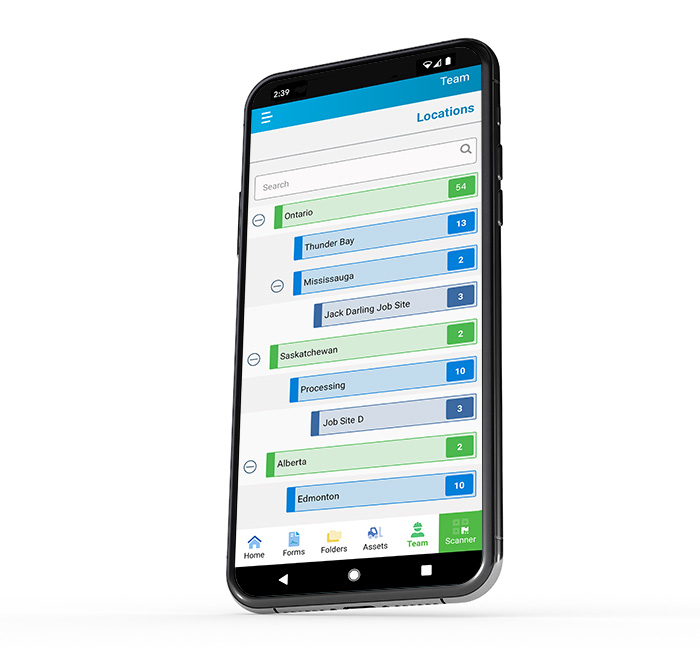
If you compare this to the old paper method, then you must physically go through filing cabinets to get the documents you require. That’s if they’re even there. Many documents are lost or damaged in the process. In short, paper filing is extremely time-consuming when compared to digital. It requires more space, time, and effort, especially during an audit.
Scheduled Maintenance via Software and Digital Forms
Routine maintenance is easy when you have one truck to look after. However, even in this instance, a reminder for an oil check makes things easier. So let’s dive into scheduled reminders through software.
Once you’ve input your assets into BIS in particular, you can then schedule digital forms to activate at chosen intervals of weeks, mileage, or even hours. Therefore, you could have a routine check every day, initiate a secondary form once a week, and have a third form pop up when an oil change is required.
Software scheduled equipment maintenance allows your office to track:
A) Who’s using the equipment
B) Where it is located
C) How many kilometers are on it
D) The condition
E) And anything else you want to add to the pre-trip forms
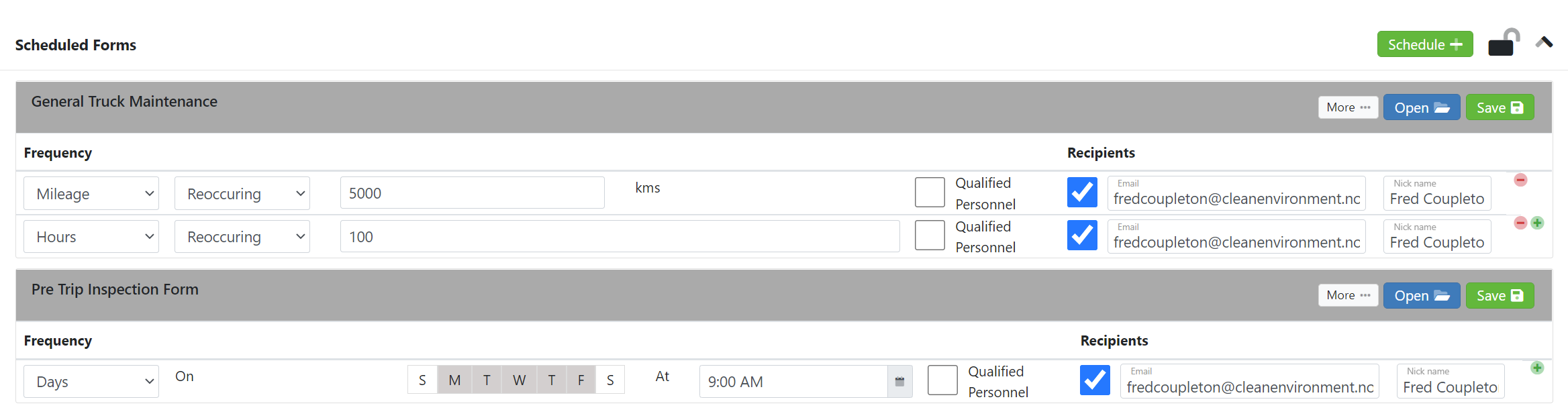

The possibilities are endless. Especially when you see how simple creating digital forms can be. Any numbers your people in the field have access to can be jotted down while the system can display this data in many ways (graphs, charts, excel exports…).
With this data, you could have a scheduled mechanic work on only the required vehicles, saving time and money. Or even send broken equipment off for repairs before it harms someone.
Not only can you schedule digital forms to drivers and operators, but you can assign whole folders at the touch of a button. This is especially useful in incident reporting. Simply assign a witness an incident reporting folder and they now have access to all the necessary documentation required for head office.

Equipment Management Software Summarized
Software can save companies thousands of hours a year. Especially if they have their employees filling out paperwork every day. It can also make checklists a breeze and alert you to problems in your fleet. If you own large amounts of costly equipment, you can safely give control and responsibility to your staff and be updated with any problems they can’t solve in the field.
With software, you can look at all the repairs your fleet needs and deem them as critical or schedule them for routine maintenance. From headlights to appearance, there’s nothing you can’t have your people relay back to you via forms.
Best of all, once everything is in place, software requires a fraction of the administration older systems need. If you’re ready to cut costs, then look to software. It is just getting started.
Written by Jordan Kovacsik – BIS team member, author, and safety enthusiast who worked in the steel industry for a decade.




























